How to read flash of
Nokia 130? the below is the way to flash the Nokia 130 using Volcano
Tool v3.0.0. Nokia 130 only read flash with Volcano tool but not format,
here is the process to read flash of Nokia 130 with volcano box.
I tried to format the phone using this tool but not success, if any body format the Nokia 130 RM-1035 with Volcano tool then post the success through comments.
Nokia 130 Read Flash Volcano Tool
Open volcano tool
Go to MTK tab
Select boot 11
Select Read flash
Click on Start
Now connect the phone to PC using USB cable
When the pop up appear Select 130
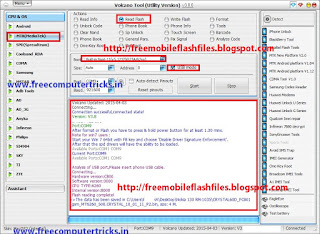 |
| Nokia 130 RM-1035 Read Flash Done With Volcano Tool V3.0.0 |
Nokia 130 Read Flash Log:
Analysis of USB port,Please insert phone USB cable.
Connecting...
Hardware version:CB00
Software version:0000
CPU TYPE:6260
Internal version:8000
Flash reading complete!
The data has been saved
in C:\Users\Desktop\Nokia 130
RM-1035\CRYSTAL60D_PCB01_gsm_MT6260_S00.CRYSTAL_10_01_11_P2.bin, size: 4
M.
0 comments:
Post a Comment